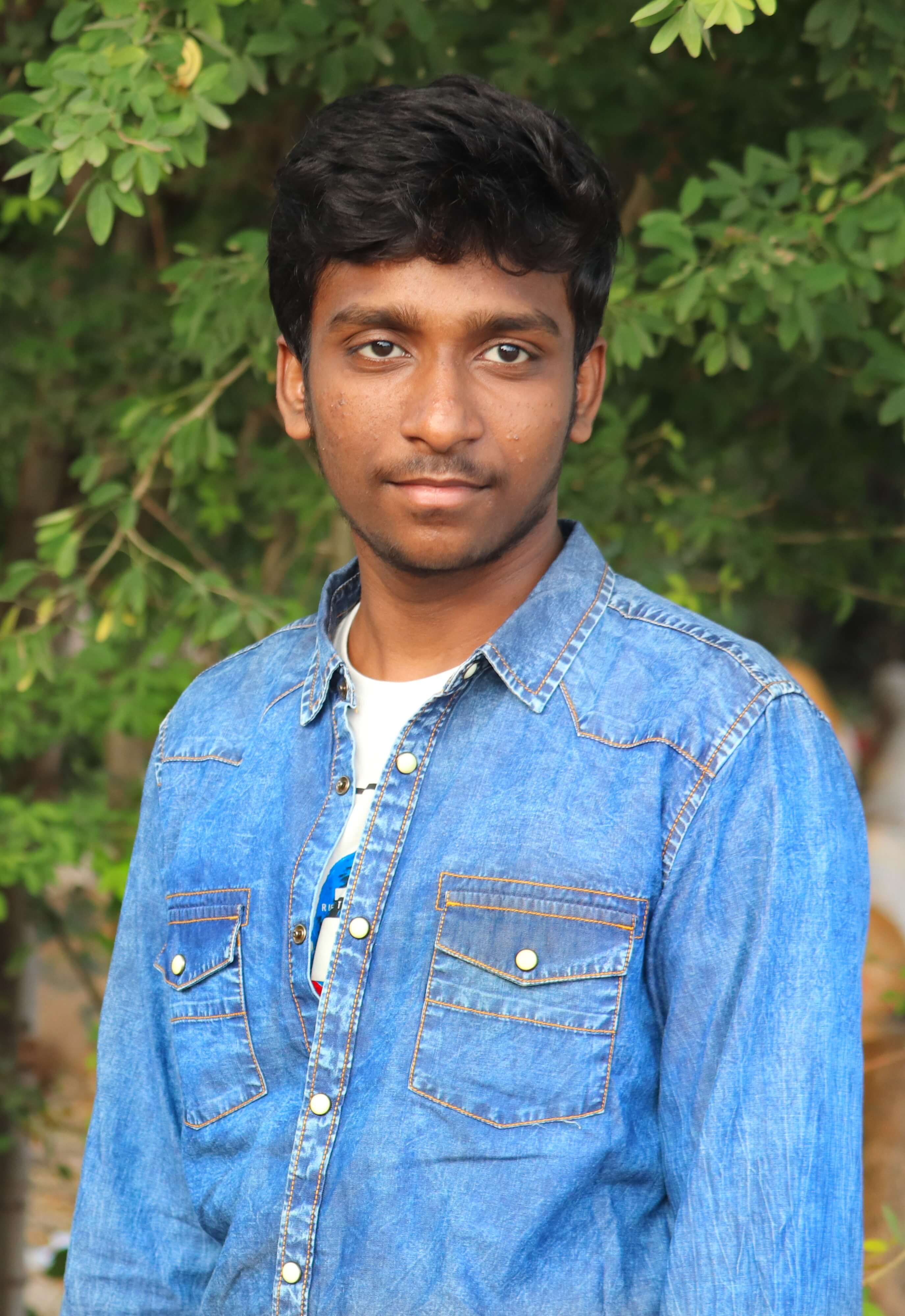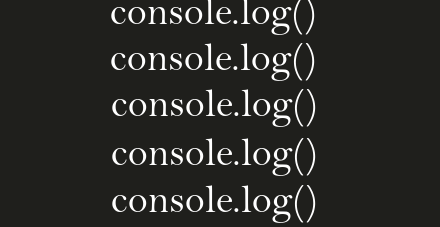MarkDown

Markdown
Markdown is a lightweight markup language. With the help of markdown we can make up the look of plain text in a rich way in a text editor easily. Widely used for Github READMe files,websites,emails etc.
Headings
If u know html, there we will have 6 levels of headings varying with size and boldness.
Here in MarkDown we will use no.of ‘#’ to represent size ,like
“# heading 1” similar to h1
# heading 1
## heading 2
.
.
###### heading 6
# heading 1
## heading 2
.
. upto 6
###### heading 6
Note:- Always use space between ‘#’ and heading sentence
Bold text
#### < strong > in html
For **bold** use two *'s before and after word
For bold use two *’s before and after word
Italic
#### < em > in html
For *italic* use one * before and after word
For italic use one * before and after word
Note:- We can use ‘ _ ‘ in place of ‘ * ‘ for bold and italic
Bold & Italic
#### < strong >< em > < /em >< strong > or #### < em >< strong > < /strong >< /em >
Use three *'s before and after word.
This is ***bold and italic***
This is bold and italic
Paragraphs
##### < p > in html
We simply don't need any syntax for paragraphs
But to separate lines use a blank line
Note:- Don’t indent paragraphs.
Line Breaks
##### < br > in html
This is first line.
This is second line
(Here I am using "Enter" to separate lines but MarkDown don't actually break line there )
output:
This is first line.
This is second line
Use two or more spaces after a line and then use Enter
First Line
Second Line
Output:
First Line
Second Line
Blockquotes
add > infront of paragraph
> this line is blockquoted
this line is blockquoted
Blockquotes (Multiple Paragrahs)
>This is first paragraph in blockquote
>This is second one
output:
This is first paragraph in blockquote
This is second one
Whenever there are two or more paragraphs seoarated by blank line use > fot that blank line too
>This is first paragraph in blockquote
>
>This is second one
output:
This is first paragraph in blockquote
This is second one
Sub Blocks
>This is first paragraph in blockquote
>
>>This is second one and sub block
output:
This is first paragraph in blockquote
This is second one and sub block
Lists
#### < ul > and < ol > in html
For ordered lists in markdown
use numbers before items
order of numbers doesn't matter but we should start with 1.
1. item1
2. item2
4. item3
1. sub item 1
2. sub item 2
output:-
- item1
- item2
- item3
- sub item 1
- sub item 2
For unordered lists in markdown
use '-' or '+' or '*' before items
+ item1
* item2
- item3
- sub item 1
output:-
- item1
- item2
- item3
- sub item 1
Note:- Use Indentation for sub lists
Code
#### < code > in html
`code`
code
Code Blocks
Indent every line of block by a tab space
code 1
code 2
Horizontal rules
#### < hr > in html
Use 3 or more *’s or _’s or -‘s
---
*****
______
Ouput:
Note:-
Line1
--- (for horizontal rule)
Line2
Output:
Line1
Line2
This is unexpected right!!
maintain space between them
Line1
--- (for horizontal rule)
Line2
Output:
Line1
Line2
Links
[Title](link)
[My Website](https://rajasekharguptha.github.io)
For mails add "mailto:" to mail
[mail](mailto:rajasekharguptha.in@gmail.com)
Output:
Without Title:
<link/mail>
<https://rajasekharguptha.github.io>
<rajasekharguptha.in@gmail.com>
output:
https://rajasekharguptha.github.io
rajasekharguptha.in@gmail.com
Images



Escaping Chars
Use backslash \ in front of character like *,- etc.