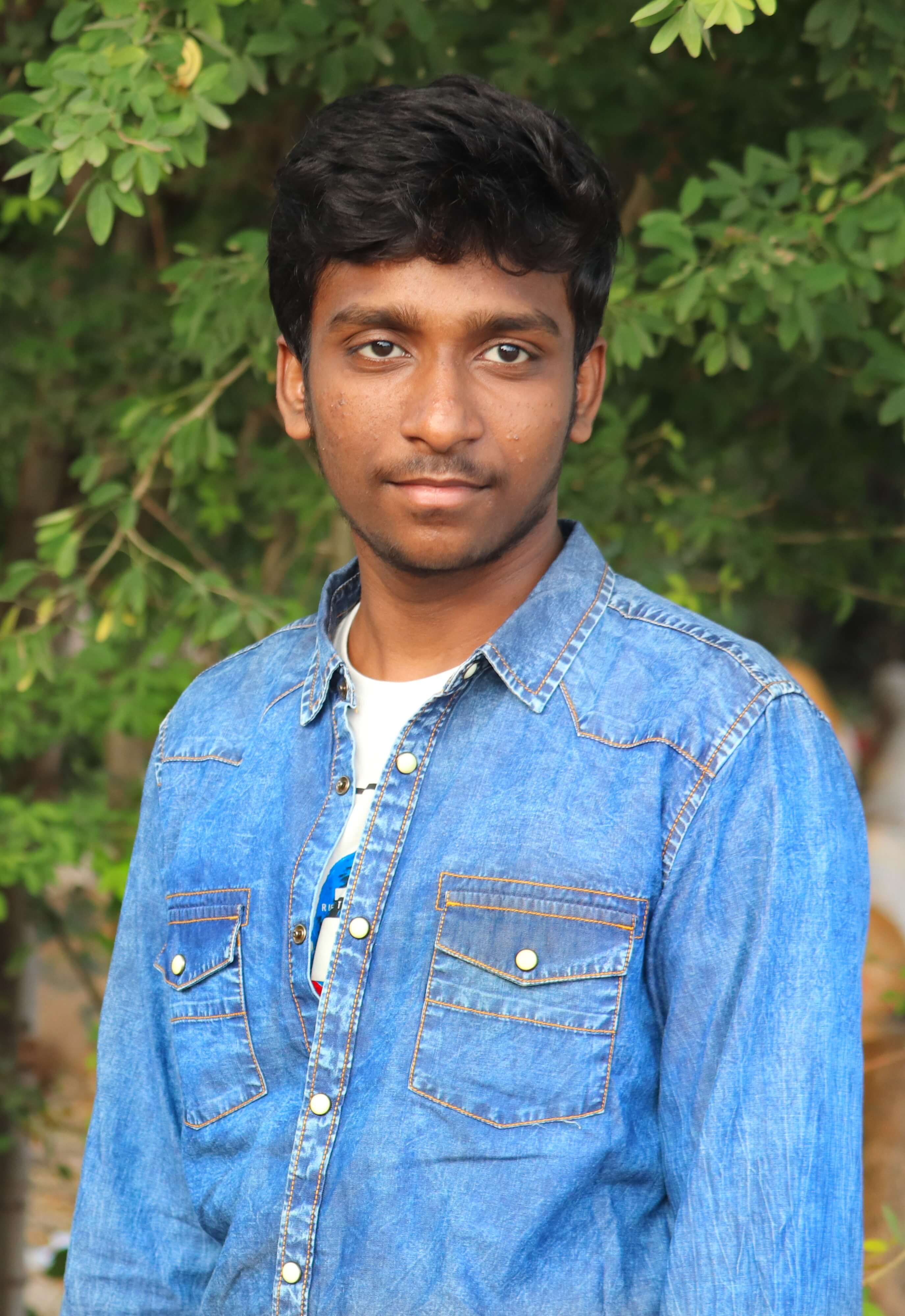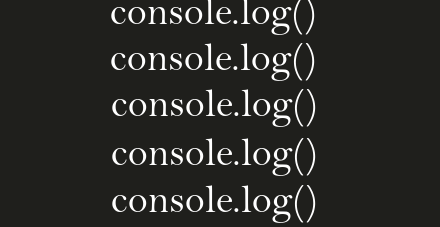Custom Haar Cascade File in just 4 steps
Prerequisites:
- GUI Trainer Tool
- Positive Images set ( Images you want to detect )
- Negative Images set ( Non positive images )
ProTip : For negative images use images relevant to positive.
For example if you want to recognize human faces dont include forest images as negative ones
step1
Create 2 folders p (place positive image set here) and n (place positive image set here)
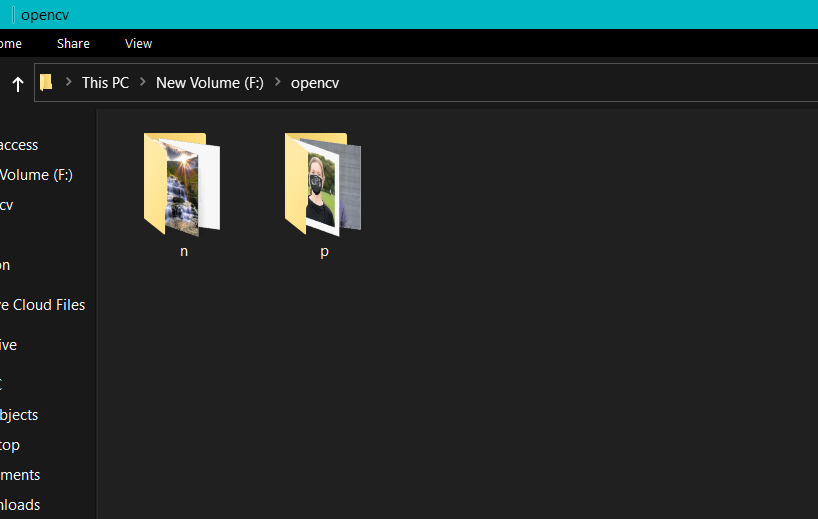
step2
Open GUI Tool
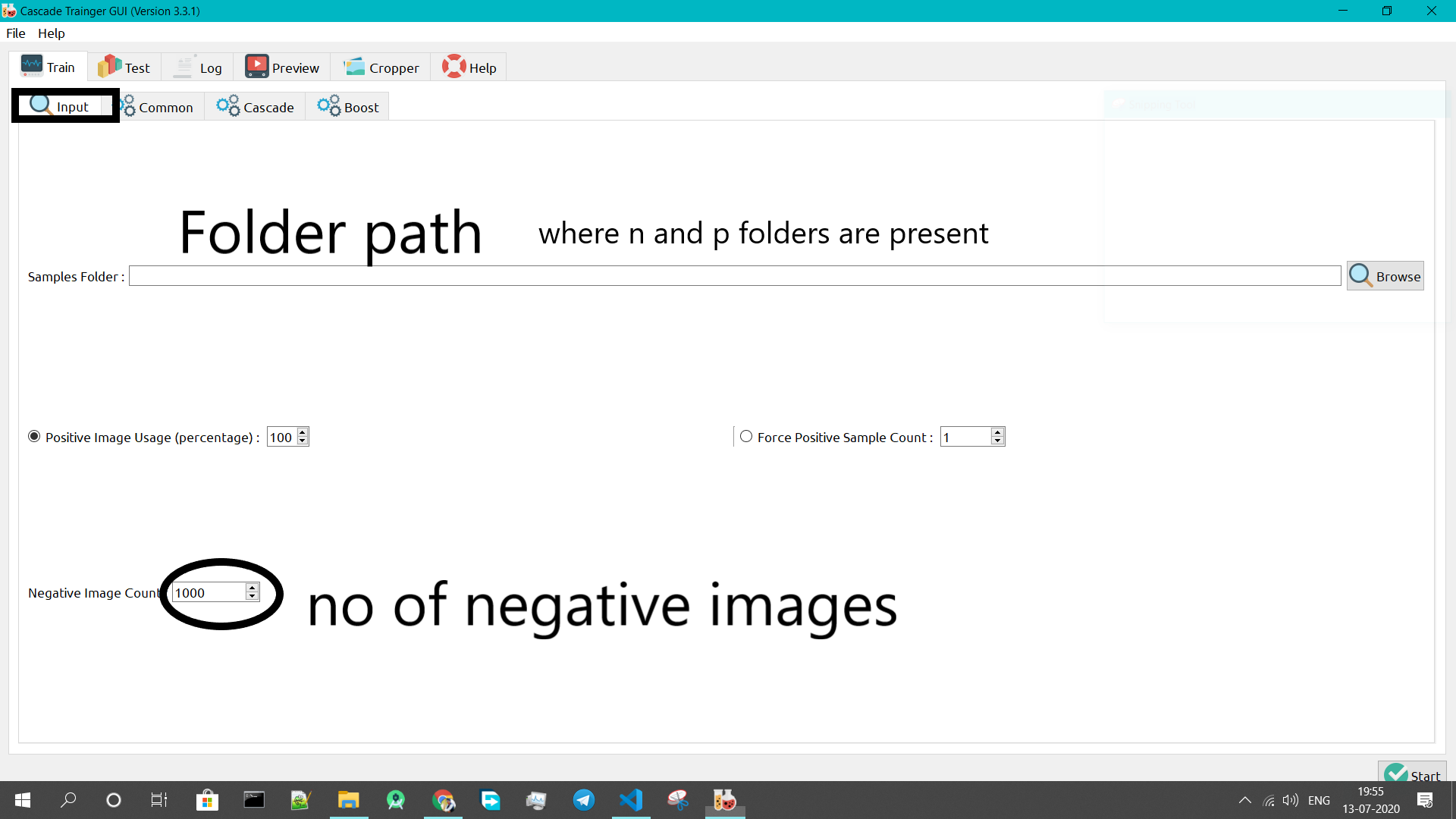
step3
choose no. of training sessions
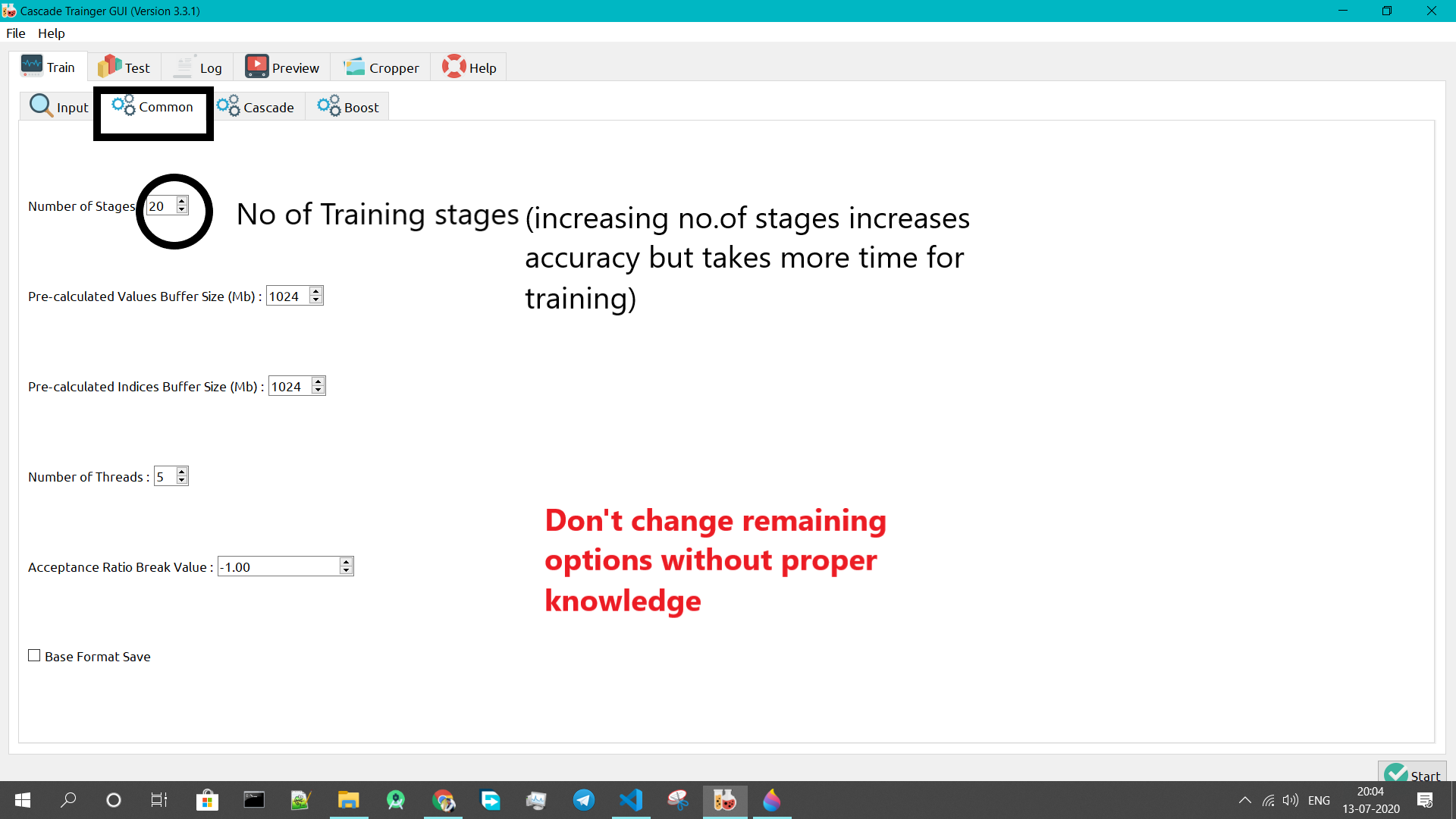
step4
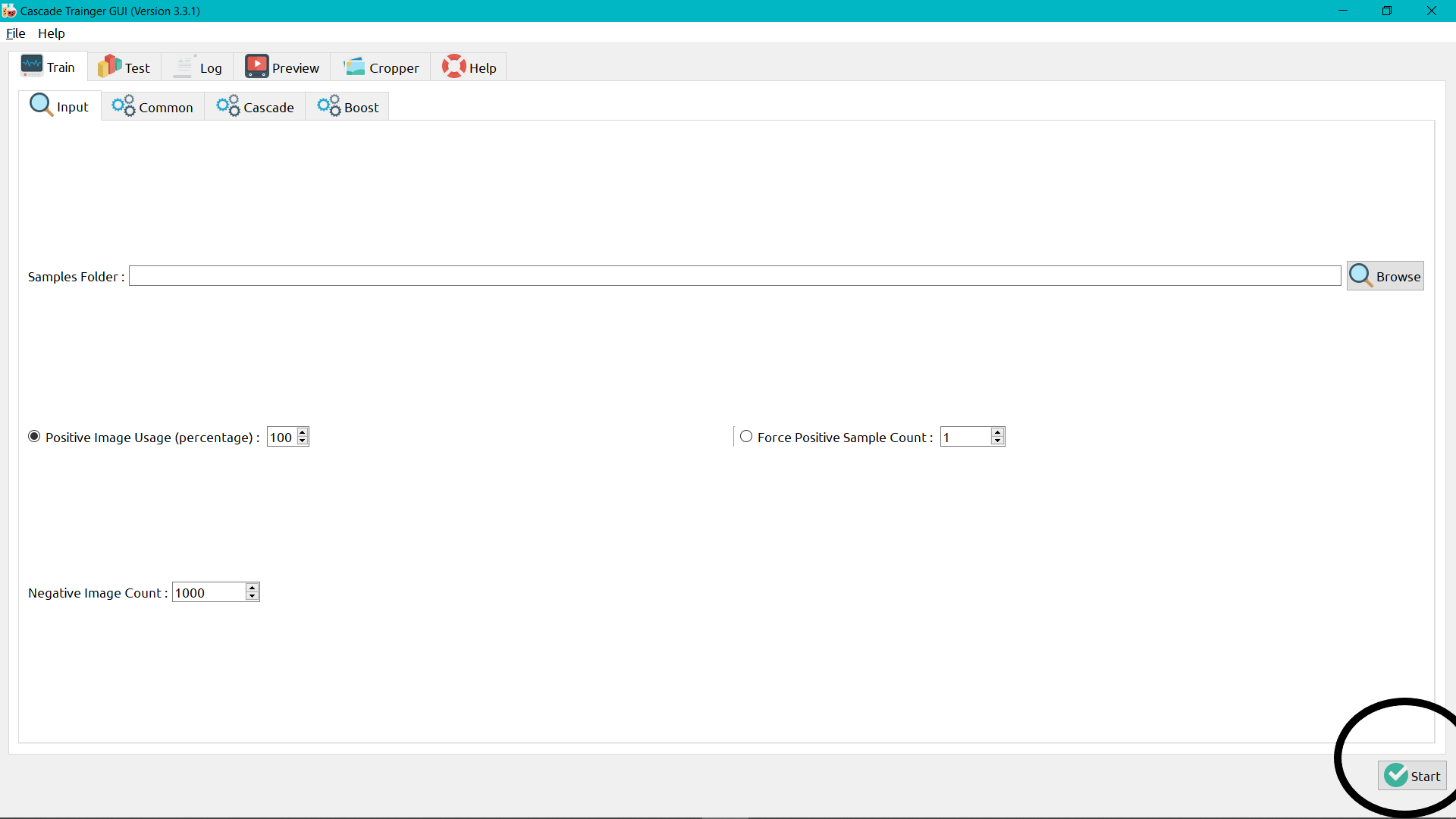
That’s it after traing completion of training process you can see these..
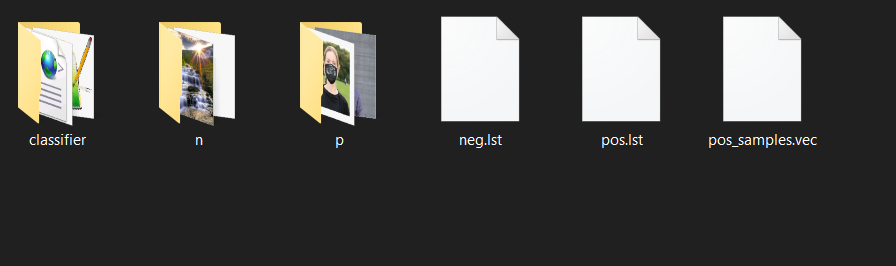
Inside classifier folder you can get cascade.xml
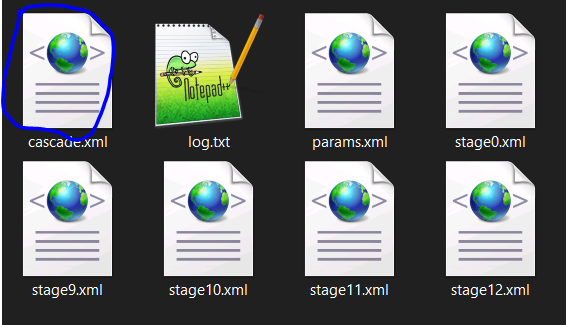
To know how to use this cascade file and detect objects see this post