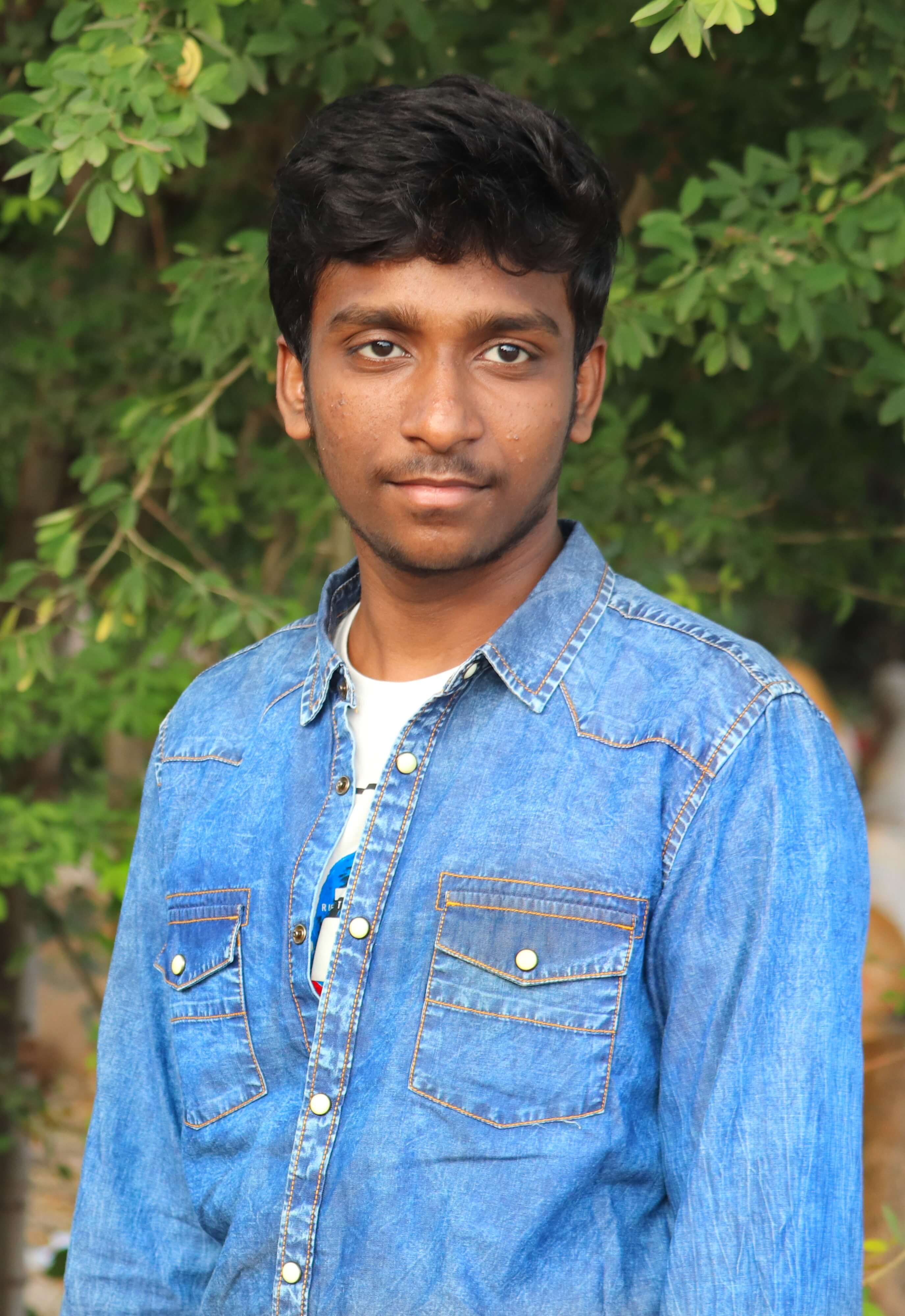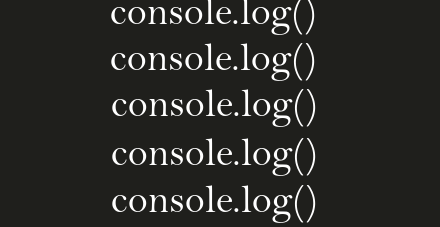( Chrome Extension) Read Unlimited Premium Posts In Medium by Rajasekhar Guptha

Steps to add this extension to chrome
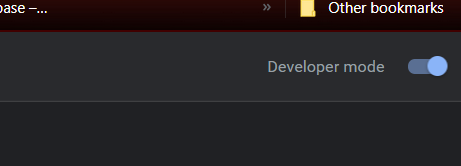
-
Switch On Developer Mode (On Top Right)
-
Click Load Unpacked
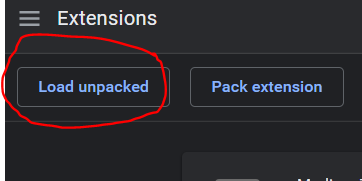
- Select downloaded folder
And that’s it..
Developers can go through remaining post..
Note:- Remaining post will be more of technical terms
We can achieve this in 2 ways..
- Spoofing the request as it is referred from Twitter
- Change user_id in website cookies
Twitter Referer Method
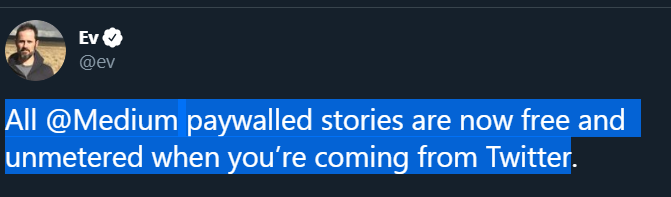
So, when a premium post is referred from twitter it is free.
But we cannot always head to twitter to read posts.
So, we are spoofing premium post requests as they are referred from twitter.
main logic is embedded here..
// removing already existing referer from request
headers.filter(({ name }) => name.toLowerCase() != "referer");
// adding twitter as referer
headers.push({ 'referer', twitter_link});
twitter_link='https://t.co/'+random string
// link may be something like this
// 'https://t.co/wTerQ3LRSYu1'
Changing user_id
We all know that we can read premium posts for free in incognito mode
Normally every user will be assigned with 12 digit user_id (uid) which will be stored in cookies.
- For every user id we can read 3 articles
But why are we able to read them for free in incognito..? Bcoz, in incognito mode our user_id will be changed to a random number.
After observing uid in incognito I found this..(lo_3Rf4TgYofTeh,lo_r0fgLdmOfT6q..),
- In incognito mode user_id will be lo_+random 12 digit alpha numeric string
main logic is here..
// function to generate random alphanumeric string for given length
function getRandomString(length) {
allowedChars = '0123456789abcdefghijklmnopqrstuvwxyzABCDEFGHIJKLMNOPQRSTUVWXYZ'
var randomStr = ''
for (var i = 0; i < length; i++) {
randomStr += allowedChars[Math.floor(Math.random() * allowedChars.length)]
}
return randomStr
}
// we require string of length 12
// url - post url to get cookies associated
// name - userid will be stored in cookie with name of uid
// value - generated random string of length 12
var details = { 'url': url, 'value':'lo_'+getRandomString(12), 'name': 'uid' }
chrome.cookies.set(details, function (cookie) {
})
To get full code check this repo