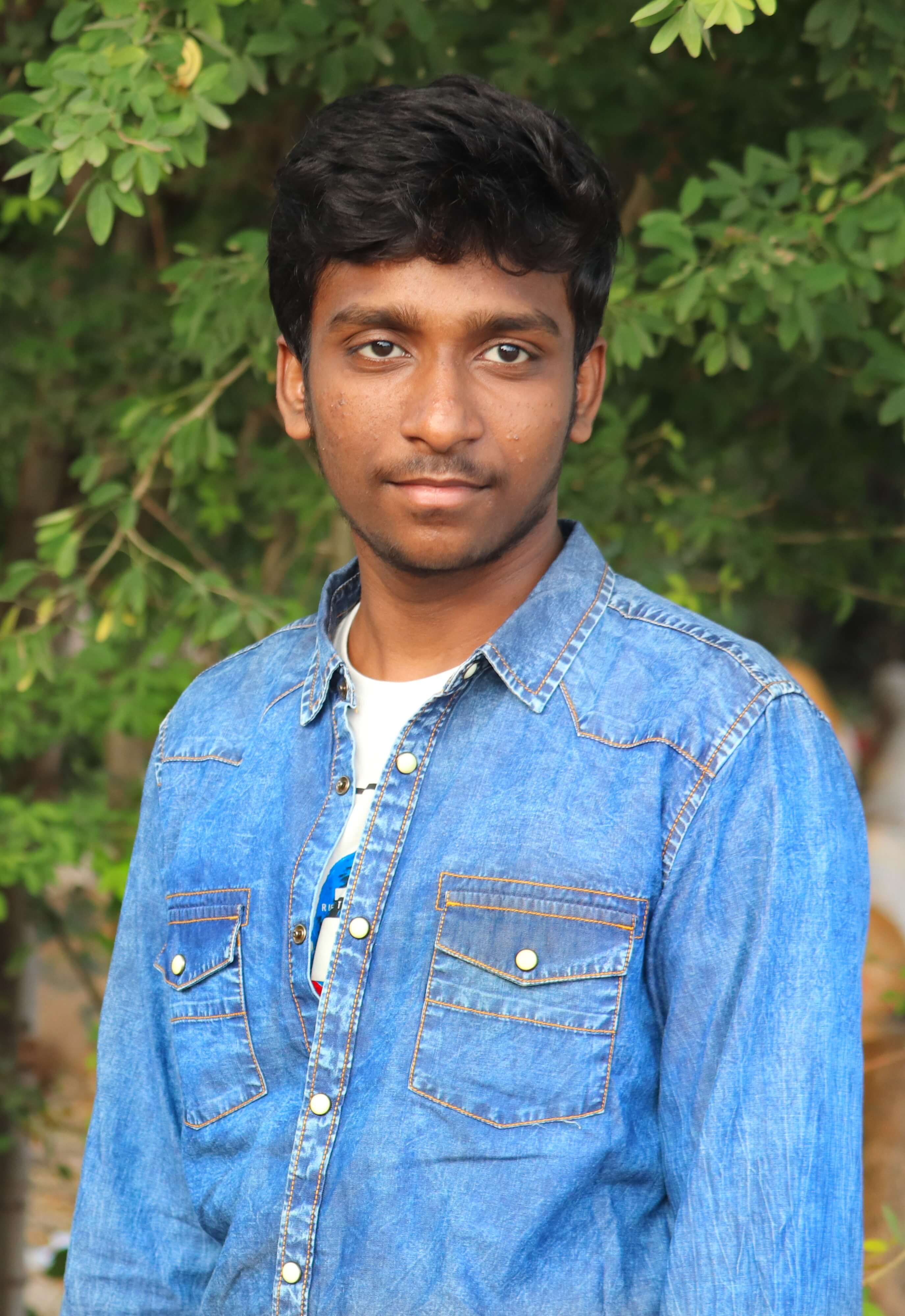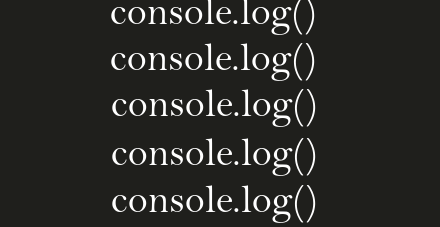Color Detection using OpenCV
For detecting a particular color using opencv we have to HSV values range for that color
For this tutorial we will be using this image to identify red color
if u know them its alright, otherwise we can find out them using opencv
let’s see how
HSV - Hue,Saturation,Value
we need to find out
min HSV-(Hue min,Saturation min,Value min) and
max HSV-(Hue max,Saturation max,Value max)
for a color we need to identify
- we will be using trackbars to find out min and max HSV values
#creating new window for hsv trackbars windowName="HSV" cv2.namedWindow(windowName)we need to add 6 trackbars to window
cv2.createTrackbar(trackbarName=,windowName,value,count,onChange=onchangefunc)
- value - initial value when trackbar created
- count - max value for trackbar
- onChange - function that will execute when trackbar value is changed
opencv has only 180 Hue values , 255 saturation and 255 values
def onchangefunc(dummyArgument):
#initially let onchange be empty
pass
cv2.createTrackbar("Hue min", windowName,0,179,onchangefunc) #windowName must be the name of window we created
cv2.createTrackbar("Hue max",windowName,0,179,onchangefunc)
cv2.createTrackbar("Saturation min",windowName,0,255,onchangefunc)
cv2.createTrackbar("Saturation max",windowName,0,255,onchangefunc)
cv2.createTrackbar("Value min",windowName,0,255,onchangefunc)
cv2.createTrackbar("Value max",windowName,0,255,onchangefunc)
we successfully created trackbars
we have to create a mask based on hsv range for that color
- for that we need hsv image
hsvImage=cv2.cvtColor(image,cv2.COLOR_BGR2HSV)
now let’s override onchangefunc
-
it will be called whenever any trackbar value is changed. So, get all trackbar values in it and create a mask
-
mask is an image in which our required color will be white color and remaining image in black like this
def onchangefunc(dummyArgument):
# get all trackbar values
hue_min=cv2.getTrackbarPos(trackbarname="Hue min",winname=windowName)
hue_max=cv2.getTrackbarPos(trackbarname="Hue max",winname=windowName)
sat_min=cv2.getTrackbarPos(trackbarname="Saturation min",winname=windowName)
sat_max=cv2.getTrackbarPos(trackbarname="Saturation max",winname=windowName)
val_min=cv2.getTrackbarPos(trackbarname="Value min",winname=windowName)
val_max=cv2.getTrackbarPos(trackbarname="Value max",winname=windowName)
print((hue_min,sat_min,val_min),(hue_max,sat_max,val_max))
# let's create mask
- adjust values of trackbars to get your required color in white and remaining in black
minHSV=numpy.array([hue_min,sat_min,val_min])
maxHSV=numpy.array([hue_max,sat_max,val_max])
mask=cv2.inRange(hsvImage,minHSV,maxHSV)
cv2.imshow("mask",mask)
I got these values
minHSV=(141,175,0)
maxHSV=(179,255,255)
now we have to apply this mask to hsv image to get required output
#using bitwise_and operator for applying mask
finalImage=cv2.bitwise_and(image,image,mask=mask)
cv2.imshow("final image",finalImage)
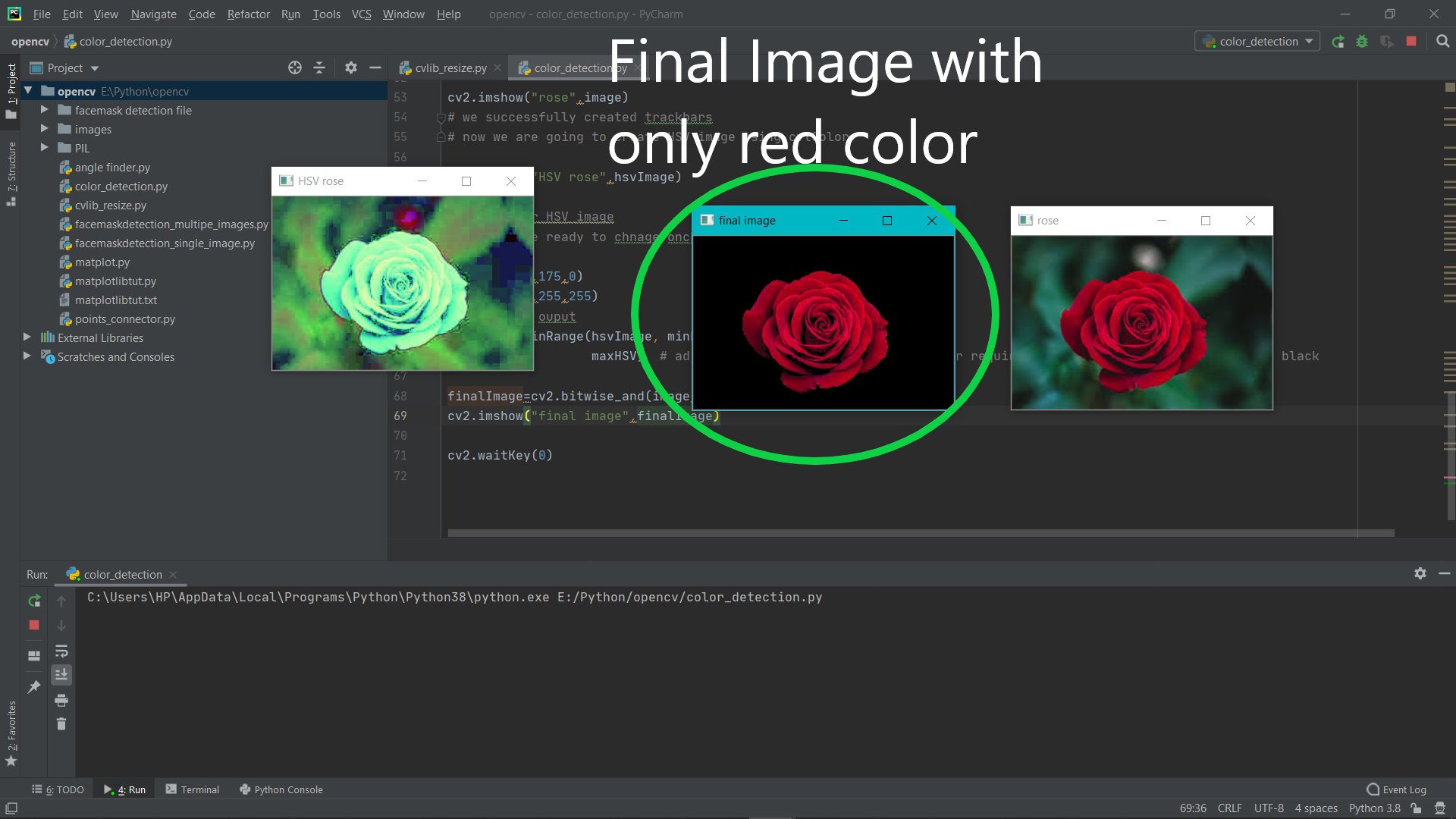
Get complete source code here