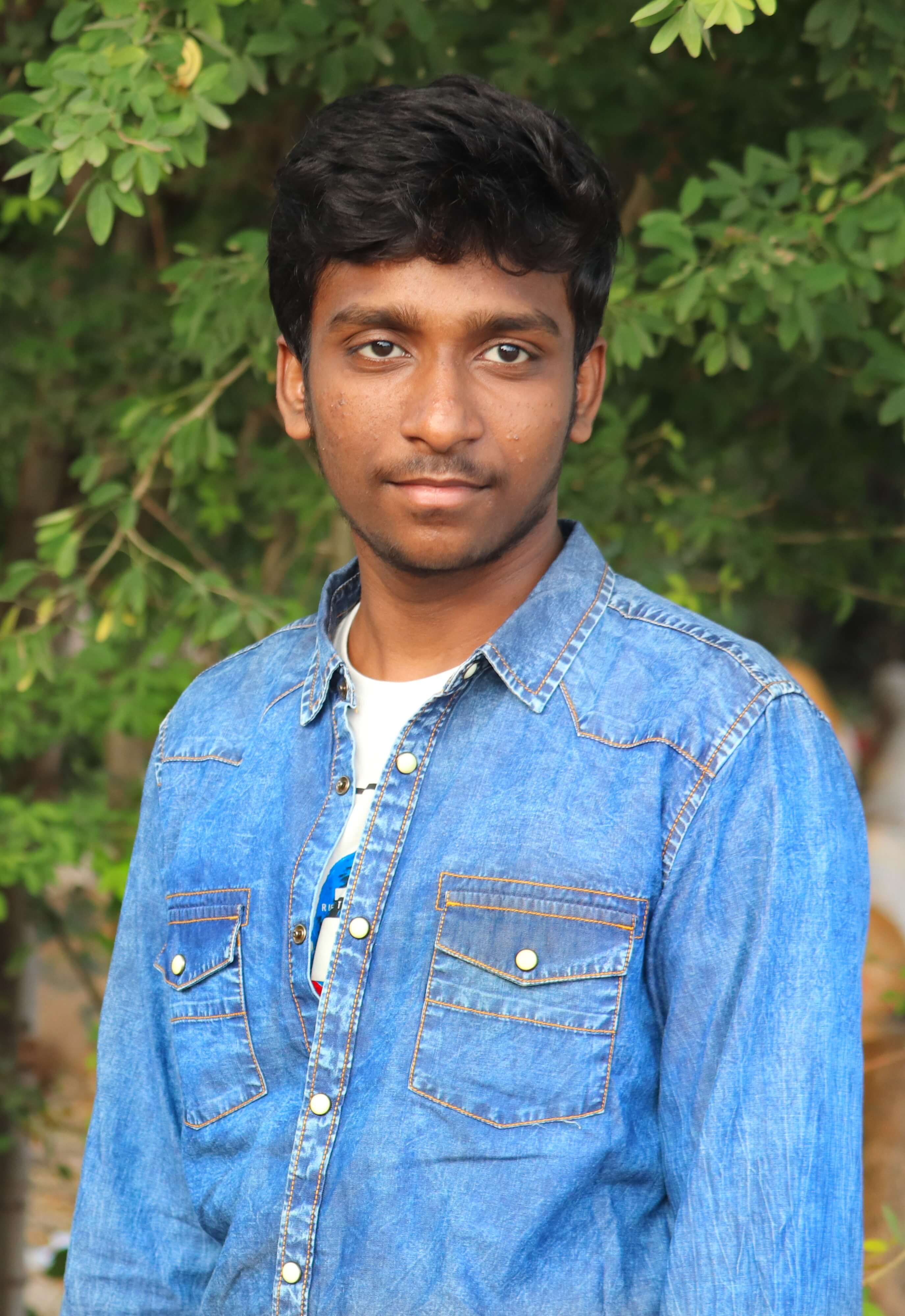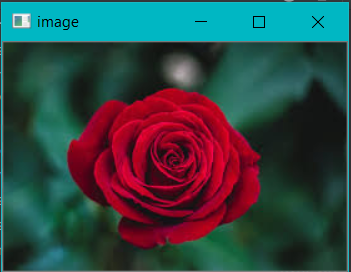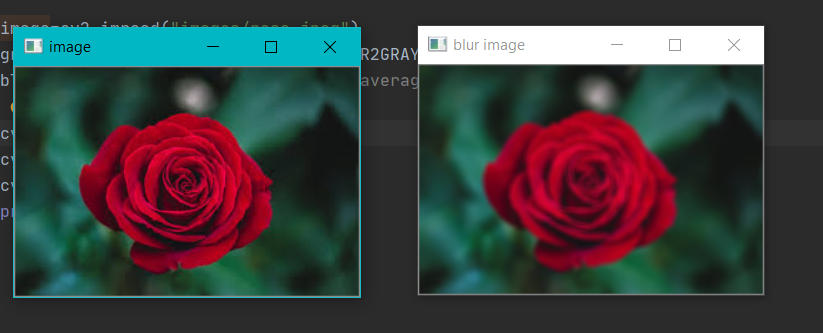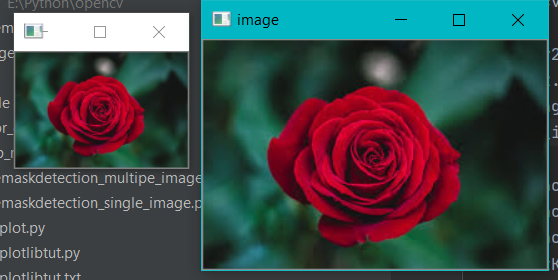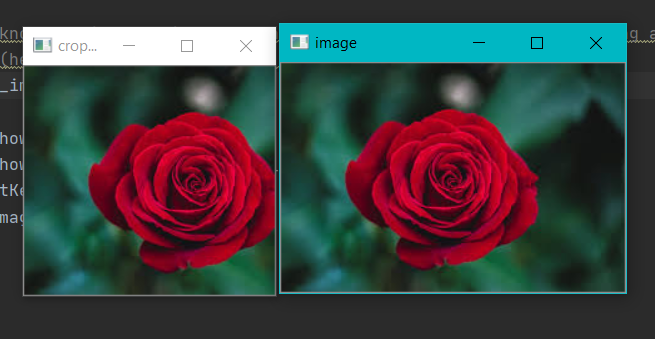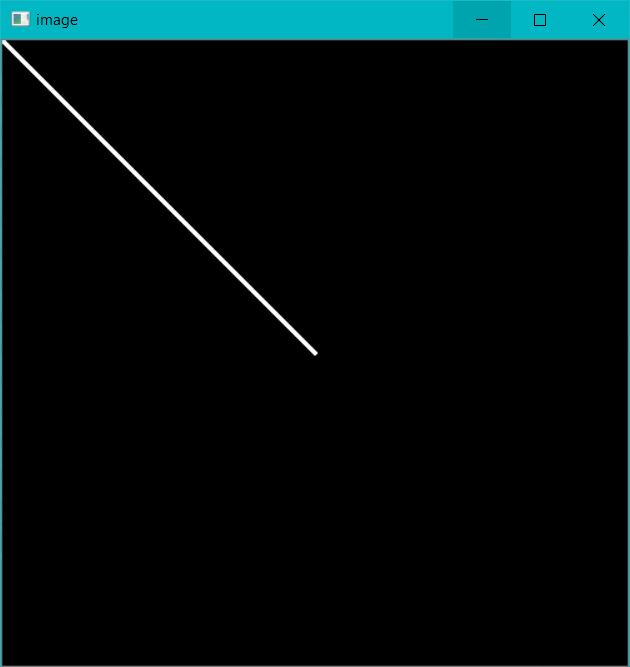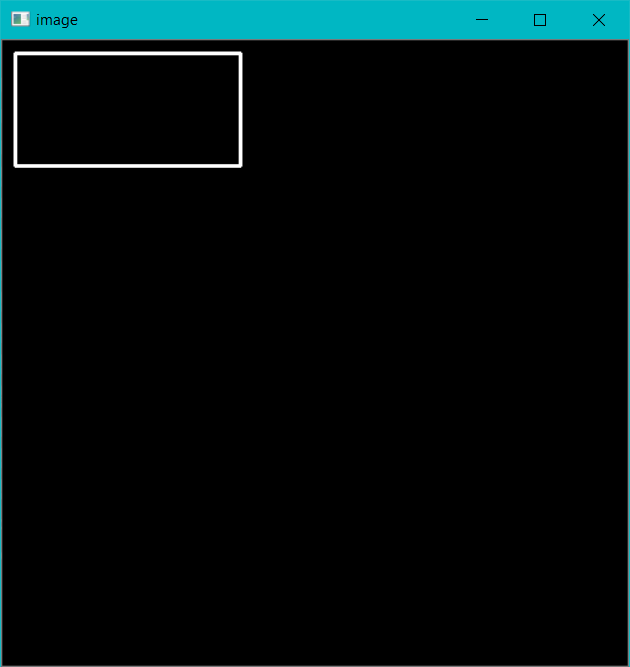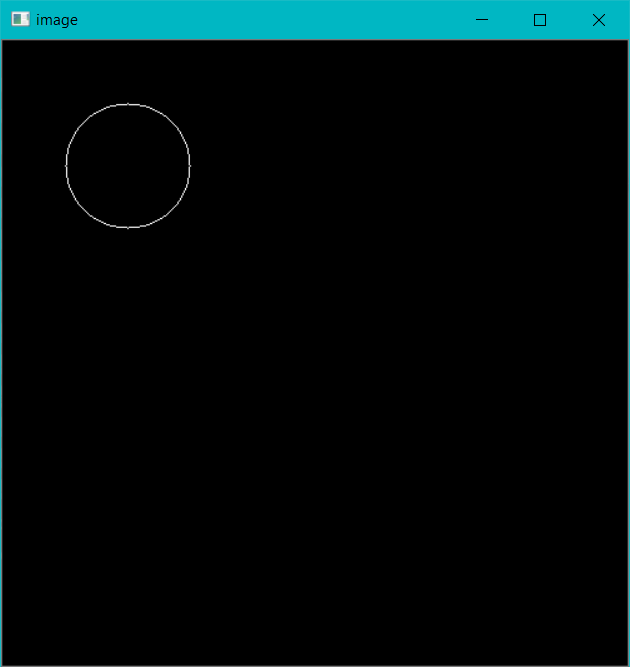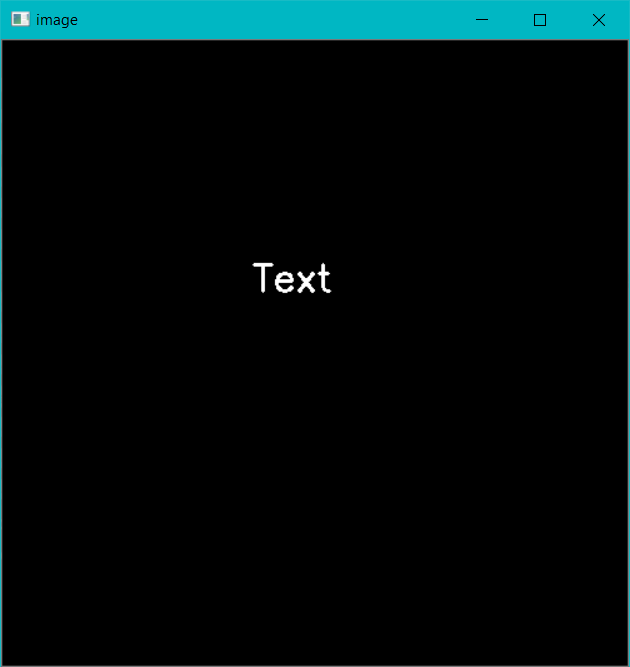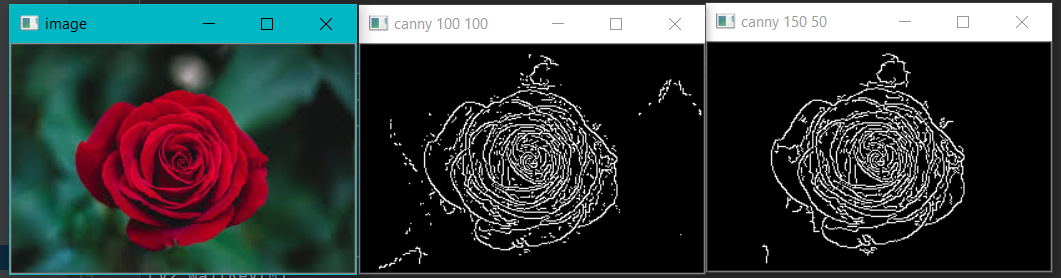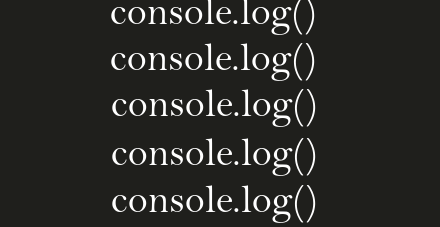OpenCV Basics
Reading Images
imread(filename)
image=cv2.imread("images/rose.jpeg")
cv2 library works on images as numpy matrices, if you want to see it just print the image like
print(image)
To display image,
cv2.imshow(windowname,image_matrix(cv2 image))
cv2.imshow("image",image)
the image will be blinked to see the image we need to add delay
cv2.waitKey(milliseconds)
if we give 0 then it is infinite delay
cv2.waitKey(0)
cv2.waiKey(1000) # delay of 1 sec
Blur
blur_image=cv2.blur(source_image,kernel)
we don’t need to worry about kernel just change values to get desired depth of blur
blur_image=cv2.blur(image,(3,3)) # average blur
To know more about different types of blur available in cv2 see this
color convertion
Usually we use RGB channels but in cv2 color channels convention is BGR
we will oftenly use grayscale images
gray_scale=cv2.cvtColor(image,cv2.COLOR_BGR2GRAY)
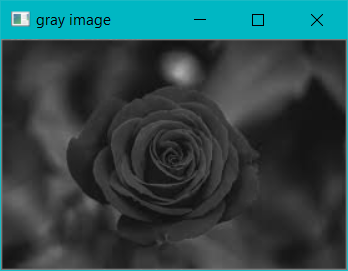
rgb_image=cv2.cvtColor(image,cv2.COLOR_BGR2RGB)
To HSV
hsvImage=cv2.cvtColor(image,cv2.COLOR_BGR2HSV)

and many more modes available
shape function
cv2 module has shape function that gives us
height
width
and no.of color channels ex: 3 for RGB
height=image.shape[0]
width=image.shape[1]
Resize
cv2.resize(source,(width,height))
resized_image=cv2.resize(image,(width/2,height/2))
crop
as we know cv2 image objects are numpy arrays, we can crop images using array properties
image[(height)from:to,(width)from:to]
cropped_image=image[0:400,0:400]
Drawing on Images
Line
cv2.line(image,(x1,y1),(x2,y2),color,thickness)
cv2.line(image,(0,0),(100,100),(0,0,0),2)
rectangle
cv2.rectangle(image,(x1,y1),(x2,y2),color,thickness)
cv2.rectangle(image,(10,10),(190,100),(255,255,255),2)
circle
cv2.circle(image,center=(100,100),radius=50,color=(255,255,255),thickness=1)
similarly we can draw ellipse,polygon
Text
cv2.putText(image,text="Text",org=(200,200),fontFace=cv2.FONT_ITALIC,fontScale=1,color=(255,0,0),thickness=2)
cv2 also has some other fonts
Canny Edge Detection
canny=cv2.Canny(image=image,threshold1=100,threshold2=102)
canny2=cv2.Canny(image=image,threshold1=150,threshold2=50)
#try different threshold values
Listen to Mouse
cv.setMouseCallback(windowName,functionToExecute)
def functionToExecute(event,x,y,flags,param):
- (x,y)-pixel positions of mouse click
- event - type of mouse action
- EVENT_LBUTTONDOWN - left mouse buttton down
- EVENT_LBUTTONCLICK - left button click
and there are lot more other events